A number of things have happened in recent years to make recording digital video an easier and more affordable prospect. Not only have camcorders become less expensive, increased bandwidth and larger computer memory space have made it possible to include digital video in business presentations, on a Web site, and even in e-mails to the family.
Additionally, the range of recorders has evolved in step with the increased number of applications for video. Where once only a small range of suitcase-sized recorders were available, and only for those with suitcases of cash, today's buyer can get a near pocket-sized recorder for... well, a pocket full of cash.
With several good to great models from which to choose, finding which video recorder is right for you is more a matter of knowing what you want to do with it. So rather than look at specific models, we'll look here at some of the things to keep in mind when you start shopping.

PHOTOS COURTESY OF THE MANUFACTURER
Bells and whistles aside, a camcorder's ability to produce a great image is based in large part on the size and quantity of the charge-coupled devices, or CCDs it employs. CCDs work like the retina of your eye by converting light into information. In the case of a CCD, that information is a digitized image. Budget camcorders will more than likely have a single CCD maybe a quarter inch in size. Professional or so-called prosumer models might have three CCDs of up to one-third inch each.
Just because a recorder has only one CCD doesn't mean it's of poor quality; there are plenty of good machines on the market that have a single, albeit large, CCD.
Though this information usually isn't written on the package nor on the camera case itself, it is singularly important to the machine's ability to produce a good image. If the sales representative you ask doesn't know, he or she isn't going to be of real help to you. Shop elsewhere or, better yet, do your initial research on the Internet before ever heading to the store.

The quantity and size of a camera's CCD(s) will directly effect something else you may have never heard of that is nonetheless crucial to image quality: lux.
Lux is the international standard of luminance and is equal to one lumen per square meter. To which you say, "Right. What's a lumen?" As the answer involves things like steradians, candelas, and a lot of physics flimflam, best to suffice with the rule of thumb: the lower the lux rating, the better the camera can see in the dark.
Filming in dim light may not sound so important but bear in mind that admittedly unscientific studies suggest camcorders are more likely to come out in the evening and after a few drinks than any other time of the day. Recording in these conditions with a camera that has a lux rating of, say, eight, will result in colors that streak and images that ghost -- much the same as you saw it after your few drinks. A camera with a lux rating of two will produce much clearer images and have your friends thinking you're a sober and serious videographer.

Light sensitivity can also be determined, in part, by looking at the lens' aperture. A maximum aperture of f1.4 or f1.6 is best for low-light conditions.
Another aspect of camcorder technology that is often overlooked by buyers is sound. Often, machines can produce crystal clear images that make people look great but they're incomprehensible when they open their mouth. Background noise, a poor microphone or even motor hum from the camera itself can detract from sound quality. A couple of things to look for are a front-mounted microphone that will pick up the person in the frame, not the mumblings of the person holding the camera, or worse, the sound of them holding it! Also, if a camera has a zoom lens make sure it also has a "zoom" microphone, a common feature on many models -- but not all.
Barring good built-in sound equipment, look to see if your camera has the ability to add pro equipment, such as a hot shoe for a boom microphone or jacks for audio recording or dubbing equipment. And though it might make you look like a geek, it's rather important to check your sound levels with a pair of headphones or earbuds while you're filming, making any necessary adjustments, rather than get home to find your great-looking footage is inaudible.
Once you have your great-looking and great-sounding video "in the can," you'll likely want to move it to the box; either your television or computer. With the majority of today's camcorders shooting to Mini-DV this is easily done. And it's made even easier if your computer has Firewire capability. If it doesn't, getting a Firewire card will be worth your while given that, without it, moving hours of footage to your hard drive could take several more hours of waiting.
(A note on video storage: an increasing number of cameras are employing two types of storage, usually Mini-DV and one or another type of memory stick. This is because most carriers of camcorders want to be able to shoot still images that look as if they were taken with a digital still camera.) Traditionally, they didn't take these types of photos well.
And since many models use memory sticks or flash memory cards of a gigabyte or more, they can also hold several minutes of video that is also easily transferred from the camera to the computer. For this reason, you may want to look for models that are able to record video in more than format. Footage shot to Mini-DV can be several hours long and easily edited with most computer video software, whereas flash memory is great for shooting short video clips in .mpg, .wmv, or Quicktime format for attaching to e-mails or posting on your Web site.
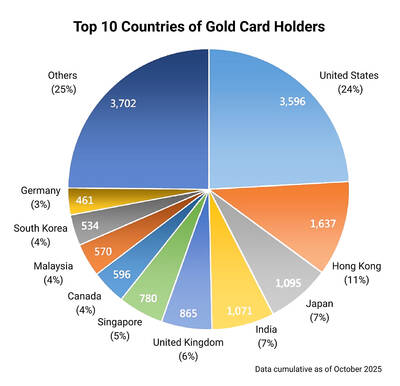
Seven hundred job applications. One interview. Marco Mascaro arrived in Taiwan last year with a PhD in engineering physics and years of experience at a European research center. He thought his Gold Card would guarantee him a foothold in Taiwan’s job market. “It’s marketed as if Taiwan really needs you,” the 33-year-old Italian says. “The reality is that companies here don’t really need us.” The Employment Gold Card was designed to fix Taiwan’s labor shortage by offering foreign professionals a combined resident visa and open work permit valid for three years. But for many, like Mascaro, the welcome mat ends at the door. A

Last week gave us the droll little comedy of People’s Republic of China’s (PRC) consul general in Osaka posting a threat on X in response to Japanese Prime Minister Sanae Takaichi saying to the Diet that a Chinese attack on Taiwan may be an “existential threat” to Japan. That would allow Japanese Self Defence Forces to respond militarily. The PRC representative then said that if a “filthy neck sticks itself in uninvited, we will cut it off without a moment’s hesitation. Are you prepared for that?” This was widely, and probably deliberately, construed as a threat to behead Takaichi, though it
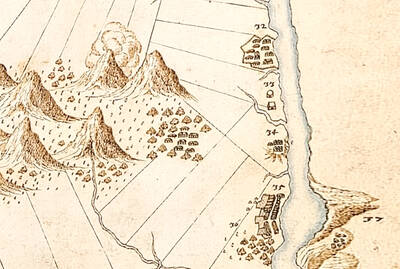
Nov. 17 to Nov. 23 When Kanori Ino surveyed Taipei’s Indigenous settlements in 1896, he found a culture that was fading. Although there was still a “clear line of distinction” between the Ketagalan people and the neighboring Han settlers that had been arriving over the previous 200 years, the former had largely adopted the customs and language of the latter. “Fortunately, some elders still remember their past customs and language. But if we do not hurry and record them now, future researchers will have nothing left but to weep amid the ruins of Indigenous settlements,” he wrote in the Journal of

If China attacks, will Taiwanese be willing to fight? Analysts of certain types obsess over questions like this, especially military analysts and those with an ax to grind as to whether Taiwan is worth defending, or should be cut loose to appease Beijing. Fellow columnist Michael Turton in “Notes from Central Taiwan: Willing to fight for the homeland” (Nov. 6, page 12) provides a superb analysis of this topic, how it is used and manipulated to political ends and what the underlying data shows. The problem is that most analysis is centered around polling data, which as Turton observes, “many of these