Want to make your own movie and send copies to friends and family? It's not that hard these days if you can get your hands on a video camera, a home computer and the right software.
A number of companies are making video editing software that can give home movies the look and feel of the real thing, with smooth, fade-to-black transitions and some special effects like music in the background. Burn a CD and the end result is your own movie.
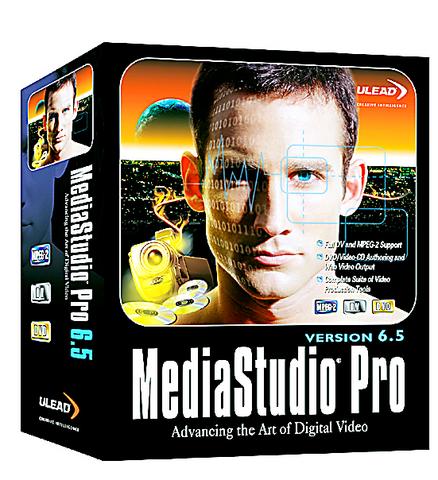
Anyone who has sat through hours of other people's home videos knows the key is to keep these projects short. In his book, The Little Digital Video Book, Michael Rubin suggests people limit their filming to about 20 minutes, and from that, make a video around three or four minutes long.

PHOTOS COURTESY OF ULEAD SYSTEMS
Most people create highly personal videos, he says, and usually film so many hours that they never quite get around to editing it all and finishing a movie. Keep it simple until video editing and camera work becomes second-nature. Then go for the Blair Witch Project feature-length offering.
"People make video as a means to capture and preserve their world," says Dwight Jurling, of Ulead Systems Inc, a Taiwanese maker of video editing software. And for those on their Taiwan adventure, what better way to show people back home what the country looks like; its night markets, people doing tai-chi in the park, tea shops and mountains?
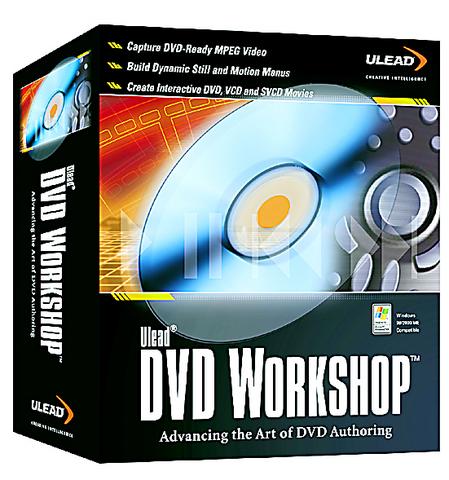
Ulead makes two different kinds of video editing software, one for the layman, VideoStudio 6, and one for professionals, MediaStudio Pro. The company competes with market leader, Adobe Systems Inc, and its Premier video-editing software.

According to Dan Weber, information technology manager for a group of local companies in Taipei, Adobe Premier is the cream of the crop in video editing software, but Ulead's VideoStudio 6 is the best choice for a beginner due to its ease-of-use.
Ulead developed an easy format that follows seven steps to editing a video. At the top of the screen, users will see the words Start, Capture, Storyboard, Effect, Overlay, Title, and finally, Finish, to carry the project to completion.
1. Start: Begin the project by deciding which format it will end up on, video CD, or DVD, and other settings that are not too confusing.
2. Capture: Hook the video camera to the proper slot on the back of the computer and download all the film. With Ulead software, the video will be captured in "clips," which are divided by every time the camera is started and stopped or paused during filming. Each stop will become a separate video clip.
3. Storyboard: Here is where the video "story" is created. Each clip will be shown on a large display board so the user can see exactly what order each scene happened and then move them around. Ulead made an easy drag-and-drop method of moving clips, using the mouse to click on a video clip, drag it to a different place in the order, and drop it in.
4. Effect: To add effects and make the video more movie-like, this section is where a person can make a fade-to-black transition between two clips, or fade from one scene to the next like on TV. This is also the section where light can be changed, a clip could be changed to black and white from color, and images can be blurred, among other functions.
5. Overlay: Video overlay can also add a bit of professionalism to a video. If a user is making a video of their basketball team, they might add a box in the corner for a commentator to explain what's going on in the scene.
6. Title: Make a title for the beginning of the movie, and add credits for the end.
7. Finish: When all is said and done, the software will have to render the new video, to add and complete all changes. This can take up to an hour depending on how fast the computer is.
When it's done, most people have their friends take a look, then make changes based on viewer reaction. Did the person laugh when you put in a funny clip? Cry at a sad scene? If not, then the script or order of clips might need some work.
The hardware needed to make a movie includes a video camera, preferably digital, and a personal computer with at least an Intel Pentium III running at 700MHz, and around 512 Megabits of RAM memory. (For users of any recent-model Macintosh, iMovie video-editing software comes pre-installed and idiot-froof.) Weber believes the more power the better when it comes to video editing, that's why he bought an Intel Pentium 4, that runs at 1.8 GHz, and added 1 Gig of RAM memory as well.
To burn the final movie onto a CD, people will also need a CD burner or DVD burner, and right now, the less expensive is still CD, for both the recorder/player as well as the actual discs.
Ideas for movies and videos are limitless as well. Ulead provides some ideas on its Web site, www.ulead.com, as well as contests for amateur movie producers. The company has already made a baby video project as a guide to video tapinging newborns, and wedding video projects, vacation projects and school project guides are all in the works.
Ulead even has teachers in for video-editing training from time to time and showed one class project titled, The Amazing Adventures of Banana Man, made by kids who wrote the script, directed the filming and acting, edited and then finished the video. Afterwards, the teacher burned CDs for everyone to take home to their parents.

The canonical shot of an East Asian city is a night skyline studded with towering apartment and office buildings, bright with neon and plastic signage, a landscape of energy and modernity. Another classic image is the same city seen from above, in which identical apartment towers march across the city, spilling out over nearby geography, like stylized soldiers colonizing new territory in a board game. Densely populated dynamic conurbations of money, technological innovation and convenience, it is hard to see the cities of East Asia as what they truly are: necropolises. Why is this? The East Asian development model, with

June 16 to June 22 The following flyer appeared on the streets of Hsinchu on June 12, 1895: “Taipei has already fallen to the Japanese barbarians, who have brought great misery to our land and people. We heard that the Japanese occupiers will tax our gardens, our houses, our bodies, and even our chickens, dogs, cows and pigs. They wear their hair wild, carve their teeth, tattoo their foreheads, wear strange clothes and speak a strange language. How can we be ruled by such people?” Posted by civilian militia leader Wu Tang-hsing (吳湯興), it was a call to arms to retake

This is a deeply unsettling period in Taiwan. Uncertainties are everywhere while everyone waits for a small army of other shoes to drop on nearly every front. During challenging times, interesting political changes can happen, yet all three major political parties are beset with scandals, strife and self-inflicted wounds. As the ruling party, the Democratic Progressive Party (DPP) is held accountable for not only the challenges to the party, but also the nation. Taiwan is geopolitically and economically under threat. Domestically, the administration is under siege by the opposition-controlled legislature and growing discontent with what opponents characterize as arrogant, autocratic

When Lisa, 20, laces into her ultra-high heels for her shift at a strip club in Ukraine’s Kharkiv, she knows that aside from dancing, she will have to comfort traumatized soldiers. Since Russia’s 2022 invasion, exhausted troops are the main clientele of the Flash Dancers club in the center of the northeastern city, just 20 kilometers from Russian forces. For some customers, it provides an “escape” from the war, said Valerya Zavatska — a 25-year-old law graduate who runs the club with her mother, an ex-dancer. But many are not there just for the show. They “want to talk about what hurts,” she