Just as mobile phones are turning into slabs of glass that we tap and swipe, so are computers. And the mantra among manufacturers lately seems to be tablets, tablets and more tablets.
ViewSonic, best known as a company that makes computer screens, has jumped on the bandwagon with three new touch-screen tablet devices.
The ViewPad 7, ViewPad 10 and ViewPad 10s, which hit the market a few months ago, each run on different versions of the Android operating system, with the ViewPad 10 also running Windows 7. The Taipei Times recently took these products for a spin.

Photo courtesy of Viewsonic
But first, to address the elephant in the room: If you’re looking for a tablet computer that will outdo the iPad, don’t get your hopes up — at least for now. Apple has set the bar high with the iPad’s solid, beautiful hardware, robust operating system and user-friendly design.
So it’s not surprising that ViewSonic (like most other companies) has tried to hone in on features that the iPad doesn’t have — a smaller size, for one.
VIEWPAD 7

Photo courtesy of Viewsonic
The ViewPad 7, which retails for around NT$9,900, sports a 7-inch screen. It’s easy to hold with one hand and fits in a large coat pocket, and has dimensions similar to a slim paperback book.
ViewPad 7 runs on Android 2.2, and using it is like using an oversized Android phone. This is both good and bad. For things like surfing the Internet, watching videos or listening to music, it’s much more satisfying than the average four-inch screen on a smartphone. Everything is bigger and easier to see. And the ViewPad 7 isn’t as unwieldy as the iPad if you’re on public transport.
One shortcoming of the device, though, is typing. Android 2.2’s touch-screen keyboard is designed for mobile phones, and on the ViewPad 7’s 7-inch screen, it’s blown up to scale. Typing is laborious; the keys are oversized and I couldn’t pick up a rhythm. It felt like typing with just one finger, all the time. And the keyboard layout was maddening. There are five separate pages, each for letters, numbers and punctuation marks.

Photo courtesy of Viewsonic
The ViewPad 7 doesn’t just feel like an oversized Android phone, it is an oversized Android phone. You can plug a 3G SIM card into ViewPad 7 to make phone calls or connect to the Internet, if you don’t mind using the earphone and microphone set included in the package. As a phone, it gets the job done, and it’s a cinch to set up your contacts if you have everything stored in a Google account.
But the ViewPad 7’s biggest strengths are the basics. Web browsing is fast, if occasionally jittery. If you use Gmail, it’s likely that you will appreciate the included Gmail app. Skype works like a charm. The Facebook and Twitter apps also work well and look good, despite the ViewPad 7’s less-than-glorious 800 pixel by 400 pixel-resolution screen. And yes, you can play Angry Birds on the ViewPad 7.
I found the battery life to be a respectable four-and-a-half hours, and that time included watching the 98-minute documentary It Might Get Loud, featuring Jimmy Page, The Edge and Jack White. Sitting in a quiet room, the ViewPad 7’s speakers were loud enough to enjoy listening and watching their guitar jams. You’ll need a Micro SD card, though, to store any photos (there are front and rear facing cameras), music or movies, as the ViewPad 7 only has 512MB of memory built in.
VIEWPAD 10 AND 10S
With the ViewPad 10, ViewSonic tries to do many things and winds up not being able to do anything very well. This is a tablet with two operating systems installed, Windows 7 and Android.
The ViewPad 10, which has a 10-inch screen, retails for NT$16,900 with a 16GB SSD drive and Windows 7 Home Premium and NT$19,000 with a 32GB SSD drive and Windows 7 Professional.
If the idea of being able to use Windows 7 on a tablet excites you, then the ViewPad 10 might be your cup of tea. ViewSonic touts the device as a “familiar” computing environment, and indeed you can run Microsoft Office and the standard Windows programs. It’s kind of like having a slick-looking netbook without the keyboard.
But one problem is that Windows 7 wasn’t designed to work on a touch-screen computer, and on the ViewPad 10, this was painfully apparent. I found the overall experience frustrating and the interface laggy and unresponsive — for example, it was difficult to close a window because the red “X” boxes have to be tapped in a precise spot.
I just kept wishing I had a keyboard and mouse. Of course, you can attach them to the ViewPad 10’s USB ports (or Bluetooth), but doesn’t that defeat the purpose?
That said, you can get used to it, but the overall touch-screen experience on Windows 7 feels like a step backwards compared with an Apple or Android touch-screen device.
So what’s wrong with Android on the ViewPad 10? Nothing, if all you want to do is to use the Web browser or check your e-mail. You can basically do nothing else, as the ViewPad 10 only runs Android 1.6, an outdated version. There are no Google apps, and other than what’s already installed, you can’t add new apps (don’t even think about Angry Birds). I couldn’t watch YouTube videos, or any other videos for that matter.
Also, the keyboard for Android 1.6, which was also originally designed for a smaller mobile phone screen, looks out of proportion. The keyboard looks ridiculous when stretched out across the 10-inch screen in landscape mode.
ViewSonic claims four hours of battery life for the ViewPad 10. I got three hours and 20 minutes, using both Windows and Android, and the time included watching YouTube videos, surfing the Web, e-mailing and a 10-minute video chat.
The ViewPad 10s is less frustrating in comparison. The device looks identical to the ViewPad 10, but doesn’t have the physical home, back and settings buttons.
It comes with Android 2.2 installed, and ViewSonic added a few customizations, including home, back and settings buttons on the touch-screen, which I found easier to use than the “real” buttons on the ViewSonic 10. The keyboard has also been adjusted to fit on the tablet’s wider screen — something that would be nice to have on the ViewPad 7.
There are a few shortcomings to consider with the ViewPad 10s, which retails for NT$15,900 for the WiFi and 3G version and NT$12,900 with WiFi only. The device does not come with Google apps (no Gmail, no Maps), and you can’t access the Android Market (the reason for this is that Android 2.2 isn’t officially supported on devices with this screen size). ViewSonic provides its own “App Center” but there are very few choices.
You can, however, still get Angry Birds and Facebook, among other popular free Android apps, by downloading them through a page of links provided by ViewSonic (bit.ly/mkappJ). This is a fine workaround, but it’s inconvenient and not at all obvious to users who expect things to work right out of the box.
One perk of the ViewPad 10s is that it can play Flash video, and it did so without a hitch when I watched an episode of the Daily Show With Jon Stewart. All in all, I logged in almost three hours of use before having to recharge the battery. Storage-wise, there’s only 512 MB, so you’ll have to buy a separate SD card for storing movies and music, etc. Like the ViewPad 10, ViewPad 10s has a front-facing 1.3 megapixel camera — just barely adequate for a video chat.
If you’re looking for something between a smartphone and large tablet, the ViewPad 7 is an attractive choice at an attractive price. But think twice on ViewSonic’s 10-inch tablets. At those prices, you might as well get the iPad, unless you absolutely must have a Windows tablet or you’re loyal to Android.

June 2 to June 8 Taiwan’s woodcutters believe that if they see even one speck of red in their cooked rice, no matter how small, an accident is going to happen. Peng Chin-tian (彭錦田) swears that this has proven to be true at every stop during his decades-long career in the logging industry. Along with mining, timber harvesting was once considered the most dangerous profession in Taiwan. Not only were mishaps common during all stages of processing, it was difficult to transport the injured to get medical treatment. Many died during the arduous journey. Peng recounts some of his accidents in

“Why does Taiwan identity decline?”a group of researchers lead by University of Nevada political scientist Austin Wang (王宏恩) asked in a recent paper. After all, it is not difficult to explain the rise in Taiwanese identity after the early 1990s. But no model predicted its decline during the 2016-2018 period, they say. After testing various alternative explanations, Wang et al argue that the fall-off in Taiwanese identity during that period is related to voter hedging based on the performance of the Democratic Progressive Party (DPP). Since the DPP is perceived as the guardian of Taiwan identity, when it performs well,

The Taiwan People’s Party (TPP) on May 18 held a rally in Taichung to mark the anniversary of President William Lai’s (賴清德) inauguration on May 20. The title of the rally could be loosely translated to “May 18 recall fraudulent goods” (518退貨ㄌㄨㄚˋ!). Unlike in English, where the terms are the same, “recall” (退貨) in this context refers to product recalls due to damaged, defective or fraudulent merchandise, not the political recalls (罷免) currently dominating the headlines. I attended the rally to determine if the impression was correct that the TPP under party Chairman Huang Kuo-Chang (黃國昌) had little of a
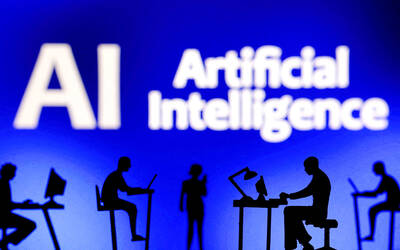
At Computex 2025, Nvidia CEO Jensen Huang (黃仁勳) urged the government to subsidize AI. “All schools in Taiwan must integrate AI into their curricula,” he declared. A few months earlier, he said, “If I were a student today, I’d immediately start using tools like ChatGPT, Gemini Pro and Grok to learn, write and accelerate my thinking.” Huang sees the AI-bullet train leaving the station. And as one of its drivers, he’s worried about youth not getting on board — bad for their careers, and bad for his workforce. As a semiconductor supply-chain powerhouse and AI hub wannabe, Taiwan is seeing