SSDs — short for “solid state drives” — are the future of storage. And they’re available now, in capacities that are sufficient and at prices that are within reach.
So what’s stopping their widespread adoption? The main problem is that their price relative to standard magnetic platter hard drives is still high.
But another stumbling block is that many computer users are simply unfamiliar with the technology and unsure about how the drives fit in to their current computing needs. Read on for some answers.
Q: How do SSDs work? Are they a direct replacement for hard drives?
Instead of the spinning magnetic platters found in traditional hard drives, SSDs contain a type of nonvolatile flash memory. Unlike traditional computer memory, this flash memory does not lose its contents when the power is turned off. Hence is can be used to store large amounts of data, just like a standard hard disk.
A: The challenges in creating a solid state drive that could compete with conventional spinning platter disks have been creating units with enough capacity at a price point that consumers found attractive. SSD makers are moving ever closer to being competitive with the Seagates and Western Digitals of the world on both fronts.
And there are several reasons for consumers to be excited about this development. First of all, hard drive speed has long been the primary bottleneck in modern computers. CPU speed, memory speed, and the power of your graphics card could only go so far when the entire system had to wait for data to be read from standard hard drives.
SSDs significantly outpace the data reading and writing abilities of the hard drives we’ve been using for years. Add to that the fact that SSDs are sturdier, use less power and generate less heat, and you have a storage solution that can match the prowess of today’s high-end computers. Those who have adopted SSDs typically report significantly faster boot times, application load times and file read and write scores.
And yes, SSDs are a direct drop-in replacement for today’s traditional hard drives in the sense that most modern computers will recognize them as standard hard drives.
Q: I’ve heard that SSDs wear out if a lot of data is written to them. Is this true? What is their life expectancy?
A: The original SSDs were said to be susceptible to uneven wear — or premature failure — if programs such as disk defragmenters were run on them repeatedly over a significant period of time.
Most of the current generation of SSD drives, however, employ some type of write balance or “wear leveling,” as Intel calls it, which ensures that data writing is spread relatively evenly over the NAND chips that are inside of SSDs.
With wear leveling, the life expectancy of today’s SSDs is truly remarkable. It’s not uncommon to see MTBF (minimum time before failure) ratings of 1,000,000 hours for current SSDs. That’s over 114 years. That’s on a par with the MTBF ratings of traditional spinning platter hard drives.
But because there are no moving parts in a solid state drive — no motor to wear out, no read/write head to crash into internal platters — one could justifiably expect SSDs to in fact come close to actually living up to those life expectancy ratings. Anyone who has lived for a significant period of time with traditional hard drives knows that they do die, and their death can be hastened by shocks, overheating or improper handling. If an SSD is going to fail due to some mechanical flaw, the issue will probably surface early on in the service of the drive.
Q: Are SSDs just for notebook computers, or are there models for desktop PCs as well?
A: Current SSDs are all based on the form factor of the standard 2.5-inch notebook hard drive.
That does not mean, however, that they can be used only in notebook or laptop computers. The speed improvements, low noise, and reliability of these drives are as attractive to desktop users as they are to anyone else.
Securing the 2.5-inch hard drive inside of a desktop computer can be a problem, however, primarily because most of today’s desktop enclosures were not designed to house 2.5-inch hard drives.
There are a few solutions to this problem. First, you could look for 2.5-inch to 3.5-inch adapters at local or online computer stores. There are a range of these available. Or you could look for SSDs that come with adapters. A few of them do. Or you could adopt a low-tech solution, such as purchasing some Velcro at a local store and attaching the drive to the inside of the case that way. SSDs are light — and Velcro is typically more than sufficient to keep them secure inside of your desktop PC.
Q: I have heard that defragmenting an SSD will wear the drive out. Is that true?
A: It used to be true with early-generation SSDs. Beyond that, however, it’s simply unnecessary to defragment SSDs because data is not read from them in the same way that it is from traditional magnetic platter drives. There are no read-write heads in SSDs that must travel to separate areas of the drive to read noncontiguous files, so there’s no need to try to make files contiguous within an SSD.
The latest operating systems — Windows 7 included — are smart enough to recognize SSDs and turn off automatic defragmentation by default. If you install an SSD in an older operating system, such as Windows XP, turn off any automatic defragmentation for the drive. Defragmenting these drives, regardless of the wear and tear it might cause, is simply a waste of time.
Q: What’s the best value in SSDs?
A: The least expensive SSDs are currently 32GB models. There are SSDs with less capacity, but you probably don’t want to consider these for standard office use. 32GB SSDs retail for less than US$100 and are sufficient to use as a boot drive in desktop computers — holding your operating system and application files. A standard, large-capacity hard drive could then be used as a secondary storage unit for application data, downloads, and other files where read-write speed is less critical.
Notebook and desktop users with more demanding storage needs will probably want to look at 64GB or 128GB SSDs. These typically run from US$200 to US$350, but that amount of storage could realistically satisfy the needs of most users. Again, these drives could be supplemented with less expensive but larger capacity traditional hard drives for a hybrid solution that offers both blazing speed and sufficient capacity.

Taiwan can often feel woefully behind on global trends, from fashion to food, and influences can sometimes feel like the last on the metaphorical bandwagon. In the West, suddenly every burger is being smashed and honey has become “hot” and we’re all drinking orange wine. But it took a good while for a smash burger in Taipei to come across my radar. For the uninitiated, a smash burger is, well, a normal burger patty but smashed flat. Originally, I didn’t understand. Surely the best part of a burger is the thick patty with all the juiciness of the beef, the

The ultimate goal of the Chinese Communist Party (CCP) is the total and overwhelming domination of everything within the sphere of what it considers China and deems as theirs. All decision-making by the CCP must be understood through that lens. Any decision made is to entrench — or ideally expand that power. They are fiercely hostile to anything that weakens or compromises their control of “China.” By design, they will stop at nothing to ensure that there is no distinction between the CCP and the Chinese nation, people, culture, civilization, religion, economy, property, military or government — they are all subsidiary
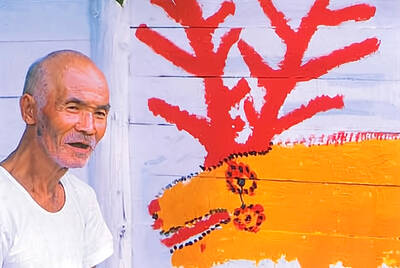
Nov.10 to Nov.16 As he moved a large stone that had fallen from a truck near his field, 65-year-old Lin Yuan (林淵) felt a sudden urge. He fetched his tools and began to carve. The recently retired farmer had been feeling restless after a lifetime of hard labor in Yuchi Township (魚池), Nantou County. His first piece, Stone Fairy Maiden (石仙姑), completed in 1977, was reportedly a representation of his late wife. This version of how Lin began his late-life art career is recorded in Nantou County historian Teng Hsiang-yang’s (鄧相揚) 2009 biography of him. His expressive work eventually caught the attention

This year’s Miss Universe in Thailand has been marred by ugly drama, with allegations of an insult to a beauty queen’s intellect, a walkout by pageant contestants and a tearful tantrum by the host. More than 120 women from across the world have gathered in Thailand, vying to be crowned Miss Universe in a contest considered one of the “big four” of global beauty pageants. But the runup has been dominated by the off-stage antics of the coiffed contestants and their Thai hosts, escalating into a feminist firestorm drawing the attention of Mexico’s president. On Tuesday, Mexican delegate Fatima Bosch staged a