Buying software is not like buying a vase or a comb or a lawnmower where you pay, you take it home, and the transaction is complete.
No, buying software is more like joining a club with annual dues. Every year, there’s a new version, and if you don’t upgrade, you feel like a behind-the-curve loser.
There’s time bomb ticking in that business model, however. To keep you upgrading, the software company has to pile on more features each time. Sooner or later, you wind up with a huge, sloshing, incoherent mess of a program; a pile of spaghetti code that doesn’t run well and makes nobody happy.
You’re in even worse shape if that bloatware is your operating system — the software you run all day. Just ask anyone with Windows Vista.
This year, though, Apple and Microsoft both realized that the pile-on-features model is unsustainable. Both are releasing new versions of their operating systems that are unapologetically billed as cleaned-up, slimmed-down versions of what came before.
Microsoft’s, called Windows 7, comes out in October. Apple’s, called Mac OS X 10.6 Snow Leopard, arrives on Friday, a month earlier than announced. (Apple to Microsoft: “Surprise!”)
Apple’s release strategy is highly unorthodox: “Leopard, aka Mac OS X 10.5, was already a great OS-virus-free, nag-free and not copy protected. So instead of adding features for their on sake, let’s just make what we’ve got smaller, faster and more refined.”
What? No new features? That’s not how the industry works! Doesn’t Apple know anything?
And then there’s the price of Snow Leopard: US$30.
Have they lost their minds? Operating-system upgrades always cost a hundred-something dollars! (US$30 is the price if you already have Leopard. If not, the price is US$170 for a Mac Box Set that also includes two suites of Apple software: iLife (iPhoto, iMovie, iDVD, iWeb and the GarageBand music studio), and iWork (the Numbers spreadsheet, Pages word processor and Keynote presentation software).
In any case, Snow Leopard truly is an optimized version of Leopard. It starts up faster (72 seconds on a MacBook Air, versus 100 seconds in Leopard). It opens programs faster (Web browser, 3 seconds; calendar, 5 seconds; iTunes, 7 seconds), and the second time you open the same program, the time is halved.
“Optimized” doesn’t just mean faster; it also means smaller. Incredibly, Snow Leopard is only half the size of its predecessor; following the speedy installation (15 minutes), you wind up with 7 gigabytes more free space on your hard drive. That, ladies and gents, is a first.
Unfortunately, Snow Leopard runs only on Macs with Intel chips — that is, Macs sold since 2006. If you have an older Mac, you’re stuck with Leopard forever.
(Techie note: Popular conception has it that the space savings comes from removing all the code required by those earlier chips. But that’s not true, according to Apple. Yes, that code is gone, but new 64-bit code, described below, easily replaces it. No, Apple says that the savings comes from “tightening up the screws,” compressing chunks of the system software, and eliminating a huge stash of printer drivers. Now the system downloads printer drivers as needed, on demand.)
As it turns out, Apple programmers could not leave well enough alone. They disobeyed the original “no new features” mantra. As they pored through all the bits of Mac OS X, they kept stopping and fixing little things that had always bugged them, or coming up with neat little ways to make things better. So:
The Mac now adjusts its own clock when you travel, just like a cell phone. The menu bar can now show the date, not just the day of the week. The menu of nearby wireless hot spots now shows the signal strength for each. When you’re running Windows on your Mac, you can now open the files on the Macintosh “side” without having to restart. Icons can now be 512 pixels (several centimeters) square, turning any desktop window into a light table for photos.
There’s now a Put Back command in the Trash, just as in Windows’ Recycle Bin. You can page through a PDF document or watch a movie right on a file’s icon. When you click a folder icon on the Dock, you can scroll through the
pop-up window of its contents, turning a worthless feature into a useful one.
Buggy plug-ins (Flash and so on) no longer crash the Safari Web browser; you just get an empty rectangle where they would have appeared.
There’s an impressive slew of tools for blind Mac users, including one that turns a Mac laptop’s trackpad into a touchable map of the screen; the Mac speaks each onscreen element as you touch it.
There are some bigger-ticket items, too. Movies open up into a gorgeous, frameless playback window-with built-in trim handles and a “Send to YouTube” command built right in. You can now record your screen activity as a movie — fantastic for tutorials. The old Services feature has been reborn as powerful commands that appear only when relevant — and you can modify, make up or assign keystrokes to them.
Once a system administrator provides setup details, your company’s Microsoft Exchange address book, e-mail and calendar can show up in the Mac’s own address book, e-mail and calendar programs, right alongside your own personal information. That’s irony for you: The Mac now has Exchange compatibility built in, but Windows itself does not.
There are hundreds more little tweaks. In all, Apple says that more than 90 percent of Leopard’s 1,000 software chunks were revised or polished. Many are listed at bit.ly/U1DzS, but I kept finding more undocumented surprises until the deadline for this column. Just little stuff. Like: When you rename an icon on an alphabetically sorted desktop, it visibly slides into its new alphabetic position so you can see where it went.
Despite all of this, the haters online deride Snow Leopard as a “service pack” — nothing more than a bug-fix-/security-patch update like the ones Microsoft periodically releases for Windows.
That’s a pretty uninformed wisecrack. Especially because the biggest changes in Snow Leopard are under the hood, completely invisible, but responsible for some big speed and stability advances.
A big one: Mac OS X and most of its included programs (the desktop, Web browser, calendar and so on) are 64-bit software, a geeky term that, for now, pretty much means “faster.” Other new underlying technologies, called OpenCL and Grand Central Dispatch,
are features that software companies can
exploit for even greater speed in their new or rewritten programs.
That Snow Leopard’s looks haven’t changed at all, in other words, betrays the enormous changes under its pretty skin. Unfortunately, that fact also explains the number of non-Apple programs that “break” after the installation.
I experienced frustrating glitches in various programs, including Microsoft Word, Flip4Mac, Photoshop CS3, CyberDuck and TextExpander, an abbreviation-expander. (Interestingly, Snow Leopard offers its own typing-expander feature, but it works primarily in Apple programs, like TextEdit, Mail, Safari and iChat.) The compatibility list at lists other programs that may have trouble.
Most of these hiccups will go away when software companies update their wares (although Adobe says, “Just upgrade to Photoshop CS4”). Let’s hope that Apple hurries up with its inevitable 10.6.0.1 update, too, to address the occasional Safari crash and cosmetic glitch I experienced, too.
Otherwise, if you’re already running Leopard, paying the US$30 for Snow Leopard is a
no-brainer. You’ll feel the leap forward in speed polish, and you’ll keep experiencing those “oh, that’s nice” moments for weeks to come.
If you’re running something earlier, the decision isn’t as clear cut; you’ll have to pay US$170 and get Snow Leopard with Apple’s creative-software suites — whether you want them or not.
Either way, the big story here isn’t really Snow Leopard. It’s the radical concept of a software update that’s smaller, faster and better — instead of bigger, slower and more bloated. May the rest of the industry take the hint.
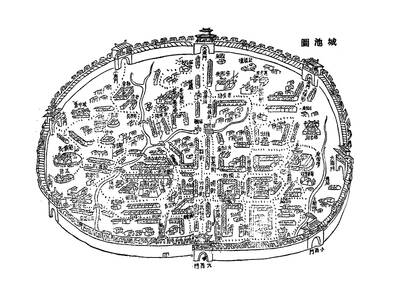
May 26 to June 1 When the Qing Dynasty first took control over many parts of Taiwan in 1684, it roughly continued the Kingdom of Tungning’s administrative borders (see below), setting up one prefecture and three counties. The actual area of control covered today’s Chiayi, Tainan and Kaohsiung. The administrative center was in Taiwan Prefecture, in today’s Tainan. But as Han settlement expanded and due to rebellions and other international incidents, the administrative units became more complex. By the time Taiwan became a province of the Qing in 1887, there were three prefectures, eleven counties, three subprefectures and one directly-administered prefecture, with

Taiwan Power Co (Taipower, 台電) and the New Taipei City Government in May last year agreed to allow the activation of a spent fuel storage facility for the Jinshan Nuclear Power Plant in Shihmen District (石門). The deal ended eleven years of legal wrangling. According to the Taipower announcement, the city government engaged in repeated delays, failing to approve water and soil conservation plans. Taipower said at the time that plans for another dry storage facility for the Guosheng Nuclear Power Plant in New Taipei City’s Wanli District (萬里) remained stuck in legal limbo. Later that year an agreement was reached

What does the Taiwan People’s Party (TPP) in the Huang Kuo-chang (黃國昌) era stand for? What sets it apart from their allies, the Chinese Nationalist Party (KMT)? With some shifts in tone and emphasis, the KMT’s stances have not changed significantly since the late 2000s and the era of former president Ma Ying-jeou (馬英九). The Democratic Progressive Party’s (DPP) current platform formed in the mid-2010s under the guidance of Tsai Ing-wen (蔡英文), and current President William Lai (賴清德) campaigned on continuity. Though their ideological stances may be a bit stale, they have the advantage of being broadly understood by the voters.

In a high-rise office building in Taipei’s government district, the primary agency for maintaining links to Thailand’s 108 Yunnan villages — which are home to a population of around 200,000 descendants of the Chinese Nationalist Party (KMT) armies stranded in Thailand following the Chinese Civil War — is the Overseas Community Affairs Council (OCAC). Established in China in 1926, the OCAC was born of a mandate to support Chinese education, culture and economic development in far flung Chinese diaspora communities, which, especially in southeast Asia, had underwritten the military insurgencies against the Qing Dynasty that led to the founding of