C omputers hate heat. So this summer, be sure to think about keeping your computer cool. Computer components themselves run hot, and yet they’re not designed to operate above a certain temperature. When the temperature outside gets uncomfortable for humans, you can be sure that your computer isn’t liking the situation any better. So for a trouble-free summer of computing, take steps now to ensure that your PC stays cool.
INSPECT FANS

PHOTO: AP
In a sense, fans are a computer’s most important component. Without them, your computer’s processor, memory, and other vital parts would overheat and eventually fail or cause your computer to slow down or to start behaving erratically.
So at least once a year — and the beginning of summer is a good time — you should inspect the fans in your computer to ensure that they’re operating, and you should also clean them, for all fans collect dust and function less efficiently as a result.
Notebook computers typically have a fan that vents to the back or side of the computer. The fan generally kicks in periodically, when the computer is doing lots of work or when the temperature outside is high. Desktop computers often have several fans: one or more on the back of the PC that vents to the outside, one inside the computer on the central processing unit (CPU), and often one on the graphics card.
Each of the fans on your computer should be vacuumed out and cleaned. Turn the computer off, vacuum, and then use cotton swabs moistened in water to clean the fins. Also, make sure the fans are still functioning. With desktops, turn the computer on while the case is removed, and see whether the fans spin up. With a notebook, listen closely to determine whether the fans spin up from time to time. If any fans are no longer functioning, have the computer repaired before continuing to use it.
DON’T OVERCLOCK
Overclocking is the term used to describe attempts to run computer components at higher voltages or speeds than they were designed to support. In many modern computers, the basic input output system (BIOS) — typically accessible by pressing Del or F2 when your compute boots up — contains settings that allow enthusiasts or experimenters to overclock the CPU, memory, and graphics card.
Unless you know what you’re doing and have taken steps specifically to provide extra cooling to your computer, avoid the temptation to overclock. If your cooling fails, your components will overheat much faster than otherwise — and may even be damaged permanently.
LOCATION, LOCATION, LOCATION
Where you situate your computer is important when it comes to keeping your computer cool. Place desktop computers on the floor, if possible, since it’s cooler down there — and move them close to an air conditioning vent, too, if one is available. Do not place them close to other heat-generating devices.
With notebook computers, there’s often less choice about where to sit them, but try to keep them off of your lap, which will make both you and your computer less comfortable.
TURN IT OFF
“Always on” computing is great in principle, but computers that stay on constantly in the summer are more susceptible to failure, if the heat rises or cooling fails. So turning your computer off when you’re not using it will save not only electricity but potentially your PC as well.
Monitors, too, generate a lot of heat when turned on — even when they’re not displaying an image. Just put your hand near the back of your monitor — CRT or LCD — to find out. Get into the habit of turning off your monitor when you step away from the computer for extended periods of time.
MONITOR THE TEMPERATURE
These days, some computers come with software programs that allow you to monitor the temperature of your computer. These can be handy, for even if you don’t know what temperature is considered acceptable, the utilities will display warning signs when components get too hot.
If such a tool did not come with your PC, you can try some utilities that are freely available online, such as SpeedFan (www.almico.com/speedfan.php) or Motherboard Monitor (majorgeeks.com/download.php?det=311).

Water management is one of the most powerful forces shaping modern Taiwan’s landscapes and politics. Many of Taiwan’s township and county boundaries are defined by watersheds. The current course of the mighty Jhuoshuei River (濁水溪) was largely established by Japanese embankment building during the 1918-1923 period. Taoyuan is dotted with ponds constructed by settlers from China during the Qing period. Countless local civic actions have been driven by opposition to water projects. Last week something like 2,600mm of rain fell on southern Taiwan in seven days, peaking at over 2,800mm in Duona (多納) in Kaohsiung’s Maolin District (茂林), according to
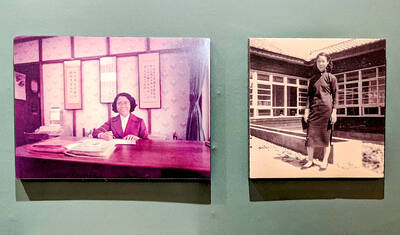
Aug. 11 to Aug. 17 Those who never heard of architect Hsiu Tse-lan (修澤蘭) must have seen her work — on the reverse of the NT$100 bill is the Yangmingshan Zhongshan Hall (陽明山中山樓). Then-president Chiang Kai-shek (蔣介石) reportedly hand-picked her for the job and gave her just 13 months to complete it in time for the centennial of Republic of China founder Sun Yat-sen’s birth on Nov. 12, 1966. Another landmark project is Garden City (花園新城) in New Taipei City’s Sindian District (新店) — Taiwan’s first mountainside planned community, which Hsiu initiated in 1968. She was involved in every stage, from selecting
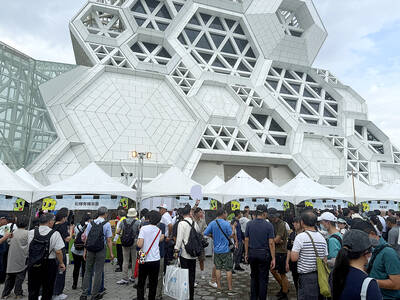
The latest edition of the Japan-Taiwan Fruit Festival took place in Kaohsiung on July 26 and 27. During the weekend, the dockside in front of the iconic Music Center was full of food stalls, and a stage welcomed performers. After the French-themed festival earlier in the summer, this is another example of Kaohsiung’s efforts to make the city more international. The event was originally initiated by the Japan-Taiwan Exchange Association in 2022. The goal was “to commemorate [the association’s] 50th anniversary and further strengthen the longstanding friendship between Japan and Taiwan,” says Kaohsiung Director-General of International Affairs Chang Yen-ching (張硯卿). “The first two editions

It was Christmas Eve 2024 and 19-year-old Chloe Cheung was lying in bed at home in Leeds when she found out the Chinese authorities had put a bounty on her head. As she scrolled through Instagram looking at festive songs, a stream of messages from old school friends started coming into her phone. Look at the news, they told her. Media outlets across east Asia were reporting that Cheung, who had just finished her A-levels, had been declared a threat to national security by officials in Hong Kong. There was an offer of HK$1m (NT$3.81 million) to anyone who could assist