Buying a notebook computer online today is a great idea. Thanks to intense competition among manufacturers, you can find deals online that represent a true bargain -- unless you start adding options at the time of purchase. Know which options to pass up, though, and you could walk away with a perfectly capable notebook for considerably less than you would pay in a traditional store.
CPU
Buy a notebook online, and the first decision you'll have to make is whether to spend more money on a faster processor than the one offered in the base model. Unless money is no object, just say no. The CPU in notebook computers is rarely the performance bottleneck, and even today's slowest processors are plenty fast to speed your way through business applications, the Internet, and e-mail.
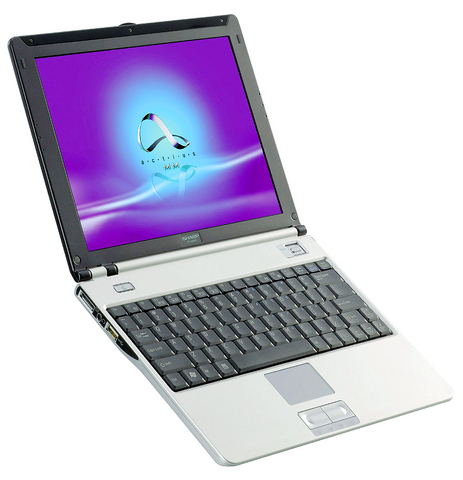
PHOTO: NY TIMES NEWS SERVICE
There's a miniscule amount of real-world difference between a base system with, say, a 1.7GHz Pentium chip and a more expensive system with a 2GHz chip.
Display
You'll find LCD panels with designations such as XGA, SXGA, and UXGA. Wide-screen notebooks put a "W" in front of those acronyms, so you'll see WXGA, for example, for the base models.

SXGA offers finer resolution than XGA, and UXGA offers finer resolution than SXGA. Finer doesn't always mean better, however. Each bump up in resolution for a notebook computer means that on-screen elements such as icons, menu choices, and text will appear smaller than with the lower resolution panels.
For aging eyes, smaller is not better -- it's worse.
The standard notebook resolution offered by the model you're looking at is perfect for the majority of people. Those with good eyes who need to get the most information on the screen -- for instance, in order to see extra wide spreadsheets or place two programs side-by-side -- can pay more for the higher resolution screens.
Memory
Memory is one of the easiest do-it-yourself upgrades for notebook computers today, and you can save considerable money by not purchasing extra memory through the manufacturer of your notebook. Instead, purchase the base amount of memory, and go to an online memory vendor such as Newegg.com or www.crucial.com to purchase the amount of memory you want.
Upgrading a notebook computer's RAM from 512MB to 1GB at the time of purchase, for example, can typically cost from US$150 to US$200. That same amount of memory costs half that elsewhere.
Installing memory in a notebook PC usually involves loosening a screw or two on the back of the unit in order to remove a plastic cover. From that point, you just detach the installed RAM and insert your new modules. Detailed instructions for installing RAM in a notebook are widely available online. Notebook user manuals also often include information about upgrading RAM.
Hard drive
Next to amount of memory, the hard drive in a notebook computer has one of the biggest impacts on overall system performance. Drives that spin at 7200 revolutions per minute (rpm) are to be preferred. Base model notebooks from manufacturers today typically come with 40GB hard drives that spin at 4200 rpm or 5400rpm.
Upgrading the hard drive while purchasing a notebook computer can cost you US$150 or more. A 7200rpm 60GB hard drive purchased separately costs just over US$100. So skip the upgrade at the time of purchase. Like memory, the hard drive in your notebook is one of the easiest components to upgrade. You simply unscrew a cover, slide out the drive, and slide in the new one. Of course, you'll have to reinstall the operating system and any of your applications when you install a new hard drive. You should have the software ready before you perform the operation.
But then you can purchase a new hard drive for less and sell the one that came originally with your notebook computer.
Upgraded graphics
In the past, notebook makers cut costs by using integrated graphics controllers, which shared memory with the rest of the computer, rather than a separate, dedicated graphics chip. In those cases, it made sense to upgrade to a dedicated graphics card at the time of purchase.
Integrated graphics have improved, though. Intel's latest media accelerator 950 integrated graphics module, for instance, powers through typical business applications, and it's all that most people need. Spend more on a dedicated graphics card only if you're into 3D games.
Warranties
Notebook manufacturers make the most money on extended warranties. Many offer up to four-years of onsite service and no-fault replacement should you drop your computer.
These warranties are great, but they can potentially double the cost of your notebook computer. Before you decide on a warranty, check with any existing insurance provider that you may have -- for your home or apartment, for instance, to see whether they have a policy that covers computer equipment. Many do. These policies typically cost much less than a warranty from the notebook manufacturer.
In the end, most base model notebook computers today come with every-thing that many need to work productively and happily: wireless Internet access, speedy processor, spacious hard drive. With a little know-how about which upgrades you can perform yourself at a later time, you'll find that you can save a significant amount of cash.

Following the shock complete failure of all the recall votes against Chinese Nationalist Party (KMT) lawmakers on July 26, pan-blue supporters and the Chinese Communist Party (CCP) were giddy with victory. A notable exception was KMT Chairman Eric Chu (朱立倫), who knew better. At a press conference on July 29, he bowed deeply in gratitude to the voters and said the recalls were “not about which party won or lost, but were a great victory for the Taiwanese voters.” The entire recall process was a disaster for both the KMT and the Democratic Progressive Party (DPP). The only bright spot for

Water management is one of the most powerful forces shaping modern Taiwan’s landscapes and politics. Many of Taiwan’s township and county boundaries are defined by watersheds. The current course of the mighty Jhuoshuei River (濁水溪) was largely established by Japanese embankment building during the 1918-1923 period. Taoyuan is dotted with ponds constructed by settlers from China during the Qing period. Countless local civic actions have been driven by opposition to water projects. Last week something like 2,600mm of rain fell on southern Taiwan in seven days, peaking at over 2,800mm in Duona (多納) in Kaohsiung’s Maolin District (茂林), according to
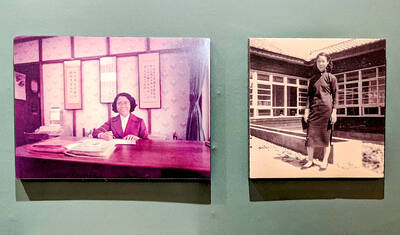
Aug. 11 to Aug. 17 Those who never heard of architect Hsiu Tse-lan (修澤蘭) must have seen her work — on the reverse of the NT$100 bill is the Yangmingshan Zhongshan Hall (陽明山中山樓). Then-president Chiang Kai-shek (蔣介石) reportedly hand-picked her for the job and gave her just 13 months to complete it in time for the centennial of Republic of China founder Sun Yat-sen’s birth on Nov. 12, 1966. Another landmark project is Garden City (花園新城) in New Taipei City’s Sindian District (新店) — Taiwan’s first mountainside planned community, which Hsiu initiated in 1968. She was involved in every stage, from selecting

As last month dawned, the Democratic Progressive Party (DPP) was in a good position. The recall campaigns had strong momentum, polling showed many Chinese Nationalist Party (KMT) lawmakers at risk of recall and even the KMT was bracing for losing seats while facing a tsunami of voter fraud investigations. Polling pointed to some of the recalls being a lock for victory. Though in most districts the majority was against recalling their lawmaker, among voters “definitely” planning to vote, there were double-digit margins in favor of recall in at least five districts, with three districts near or above 20 percent in