There's a long list of reasons why switching to online office applications should make sense.
The first is money. You can buy a reasonably specified PC for the price of the full version of the ubiquitous Microsoft Office, and the upcoming 2007 edition isn't any cheaper. Some of its Web-based competitors are free. That's a hard price to beat.
If it was simply a matter of price, however, Open Office -- which can be downloaded free from www.openoffice.org -- would be an easy winner. What Open Office lacks are the potential benefits of Web-based office productivity packages. These should, in theory, allow you to work on your files, spreadsheets and documents anywhere you can get online.
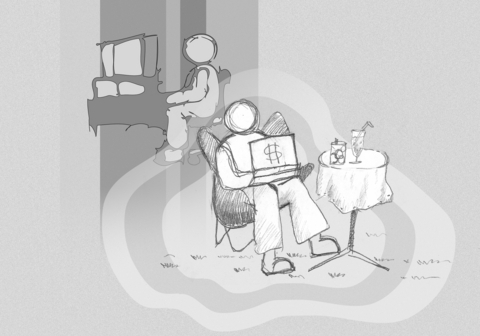
Operating in the same way as Web-based e-mail such as Hotmail, all you need is a browser to access and work on your files. So, if you spend the weekend sweating over a report at home you won't need to e-mail it to the office then try to figure out which is your most up-to-date version. All you need to do is fire up Explorer or Firefox and carry on working where you left off.
Working online is also, in some ways, more secure. If your hard disk crashes, your laptop gets stolen or any other disaster strikes, your valuable online work is stored safely on some big server probably on the other side of the Atlantic. That, admittedly, raises other security questions, but I've more faith in Google not losing my data than I do my own infrequently backed-up hard drive.
Microsoft can be more of a hindrance than a help for bloggers. Cutting and pasting from Word is seldom straightforward, as there are often hidden formatting commands which interfere with the appearance of blog text. All the online packages I've looked at make inserting text and even graphics into a blog far more straightforward.
Browser-based software should also make collaboration inherently simpler. Files such as word processor documents or spreadsheets are treated essentially as password protected Web pages. Anybody granted permission can apply their alterations to the pages and the changes will automatically be tracked.
Does this mean it's time to ditch your Microsoft software? Sadly, the answer at the moment is no. None of the online competitors provide Office's level of functionality. The biggest absentee is a database, let alone one to match Access.
But there is at least one competitor that offers enough to start to worry those at Microsoft. And that contender certainly isn't the best-known.
Google Docs & Spreadsheets
Everything that Google does is hyped by the world's media. So when it launched the inspiringly named "Docs & Spreadsheets" it was reported in many quarters as if this was a real threat to the dominance of Microsoft Office. It isn't. In fact, it's far from being even the best of the free online office applications.
As with all the offerings, I've tested the word processor most thoroughly because, as a writer, that's the type of program I use most often. The light calculations I've tried on the spreadsheet show it to be more than adequate for my needs, but heavier users would certainly want to stick to Excel.
Google Docs does everything I absolutely need in a word processor. It has, for instance, a word counter. This is the most important function for any freelance journalist. We're commissioned and paid by the word. Unfortunately the counter works somewhat slowly compared with PC-based software, as do most of the tools. This is inevitable because commands have to bounce round the Internet rather than just between a keyboard, PC and monitor. But it's a minor frustration and not enough to stop most people using the program.
But Docs does have some annoying quirks. Most annoying for me is the way Google Docs seems to work better with Microsoft Internet Explorer than my browser of choice, Firefox. For instance, I've become used to cutting and pasting in Word with a mouse. A right click in Google Docs using Firefox brings up a familiar menu. However, any attempt to use the commands in that menu brings up an error message. You can only use keyboard shortcuts or the browser's toolbar.
Upgrading to Firefox 2.0 also brings an additional quirk. The new version of the browser has a built-in spellchecker that is only half-disabled by Google Docs. So words that are misspelled according to the browser's American dictionary are underlined as you type, but the suggested alternative spelling isn't shown. To get that you have to spell-check the whole document.
The solution should be simply to switch to Internet Explorer, except that has problems, too. I find it has a slight, but perceptible, lag between typing and the letters appearing on screen. It's disconcerting, but not disastrous.
It's a pity Google Docs is marred by these minor difficulties, because overall it provides pretty much all I need in a word processor. In some areas it's much easier to use than Word -- for instance when publishing to a blog or sharing documents. It may be, however, that the technology allowing users to turn their Web browser into an office application is not up to the task.
Zoho Office
As a suite of applications Zoho is impressive. It includes Zoho Writer, Sheet and Show, the last being a lightweight PowerPoint-style presentation program. It also has a collaboration program called Zoho Virtual Office. On top of these there are Web-based business tools, including Zoho CRM and a well-featured online organizer called Planner.
The spreadsheet seems more polished than Google's effort. It's certainly easier to produce charts, although that's not something I often do. There are occasions, however, when Sheet doesn't quite behave as expected, highlighting the wrong cells and so on. The software is still shown as being in beta test, but even when these problems are ironed out, it's not going to be a challenger for Excel's crown.
Looking at the presentation function, Show, a more general problem with Zoho becomes clear. It's not easy to find any sort of help. So, I've discovered how to import a PowerPoint presentation but I can't find a way of saving a Zoho Show file to my hard drive. If that's the case it represents a major problem if there's no reliable Internet connection at the place where a presentation is being made.
Maybe I'm missing something, as I was with Zoho Writer. My favorite tool, the word counter, seemed to have been omitted. So I decided to save the file in order to use it in another word processor. Only then did it show the number of words I'd written. There was no way of knowing you had to save to count.
Writer also shares a problem with Google Docs in that cut and paste functions misbehave in Firefox. The difference is Google provides an error message and a workaround, whereas Zoho just leaves you guessing.
In both cases it's a problem with the hybrid combination of programming languages called "Ajax" they use to display applications in a Web browser. Without it, users would have to download a plug-in. Unfortunately an application such as a word processor may be too complex for Ajax to deal with. In addition, Ajax is not a common standard so it's hard to implement across browsers.
In fact, I deliberately ignored the AJAX13 suite (www.ajax13.com) despite the fact it includes an online word processor, spreadsheet and drawing package. But it only works in Firefox. That may be my browser of choice, but 80 percent of the world uses Internet Explorer. Tying users to a particular browser removes one of the main advantages of online office applications, the ability to view and work on files anywhere you can get Internet connection.
Overall, I prefer Zoho to Google's effort, but I'd only use either of them if it was really difficult to get access to Microsoft or Open Office.
ThinkFree
Until I tried ThinkFree I really thought that any suggestion that an online application could compete with any of the elements in Microsoft Office was a joke. ThinkFree may not be perfect, but in some circumstances, it could be an Office competitor.
There will be purists who say it's unfair to compare ThinkFree with the offerings from Google and Zoho because it doesn't run in a naked Web browser. Users have to download a little program called a "Java applet" every time they use the full-powered versions of the word processor, spreadsheet or presentation tools: ThinkFree Write, Calc and Show.
As a result it takes anything up to a couple of minutes for each to launch. But when a ThinkFree application is up and running it's barely distinguishable from those in Microsoft Office. That's particularly true with Show, another clone of PowerPoint, missing only a few of Microsoft's features and adding a useful one of its own, the ability to save a presentation as a PDF.
ThinkFree Calc is a worthy alternative to Excel for spreadsheet lightweights like me. Power users, however, may notice some omissions, such as the absence of pivot tables and macros. Calc, however, can still match most of the functions of Excel.
The only Microsoft Word tool I missed when using ThinkFree Write was the list of synonyms displayed when right-clicking a word. It's an occasionally useful source of inspiration. Write has no grammar checker either, but I didn't miss that and its fatuous comments at all.
As with all the online packages ThinkFree scores highly on collaboration and integration with blogging software. It's very straightforward to share or work on documents with other people and to post straight into a blog. The fact ThinkFree runs as a Java applet means it should work equally well on a Mac, Linux or Windows PC.
Despite everything in ThinkFree's favor, I'm not quite ready to give up Microsoft Office. Partly it's the thought of giving up some of the minor features I've grown used to, but it's more to do with the gut feeling of wanting to keep my words of wisdom on my own hard drive rather than on the server of some company I barely know.
Many local news media over the past week have reported on Internet personality Holger Chen’s (陳之漢) first visit to China between Tuesday last week and yesterday, as remarks he made during a live stream have sparked wide discussions and strong criticism across the Taiwan Strait. Chen, better known as Kuan Chang (館長), is a former gang member turned fitness celebrity and businessman. He is known for his live streams, which are full of foul-mouthed and hypermasculine commentary. He had previously spoken out against the Chinese Communist Party (CCP) and criticized Taiwanese who “enjoy the freedom in Taiwan, but want China’s money”
A high-school student surnamed Yang (楊) gained admissions to several prestigious medical schools recently. However, when Yang shared his “learning portfolio” on social media, he was caught exaggerating and even falsifying content, and his admissions were revoked. Now he has to take the “advanced subjects test” scheduled for next month. With his outstanding performance in the general scholastic ability test (GSAT), Yang successfully gained admissions to five prestigious medical schools. However, his university dreams have now been frustrated by the “flaws” in his learning portfolio. This is a wake-up call not only for students, but also teachers. Yang did make a big
As former president Ma Ying-jeou (馬英九) concludes his fourth visit to China since leaving office, Taiwan finds itself once again trapped in a familiar cycle of political theater. The Democratic Progressive Party (DPP) has criticized Ma’s participation in the Straits Forum as “dancing with Beijing,” while the Chinese Nationalist Party (KMT) defends it as an act of constitutional diplomacy. Both sides miss a crucial point: The real question is not whether Ma’s visit helps or hurts Taiwan — it is why Taiwan lacks a sophisticated, multi-track approach to one of the most complex geopolitical relationships in the world. The disagreement reduces Taiwan’s
Former president Ma Ying-jeou (馬英九) is visiting China, where he is addressed in a few ways, but never as a former president. On Sunday, he attended the Straits Forum in Xiamen, not as a former president of Taiwan, but as a former Chinese Nationalist Party (KMT) chairman. There, he met with Chinese People’s Political Consultative Conference Chairman Wang Huning (王滬寧). Presumably, Wang at least would have been aware that Ma had once been president, and yet he did not mention that fact, referring to him only as “Mr Ma Ying-jeou.” Perhaps the apparent oversight was not intended to convey a lack of